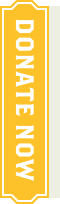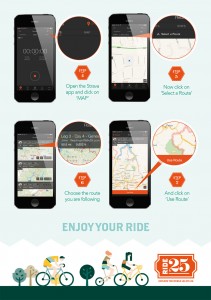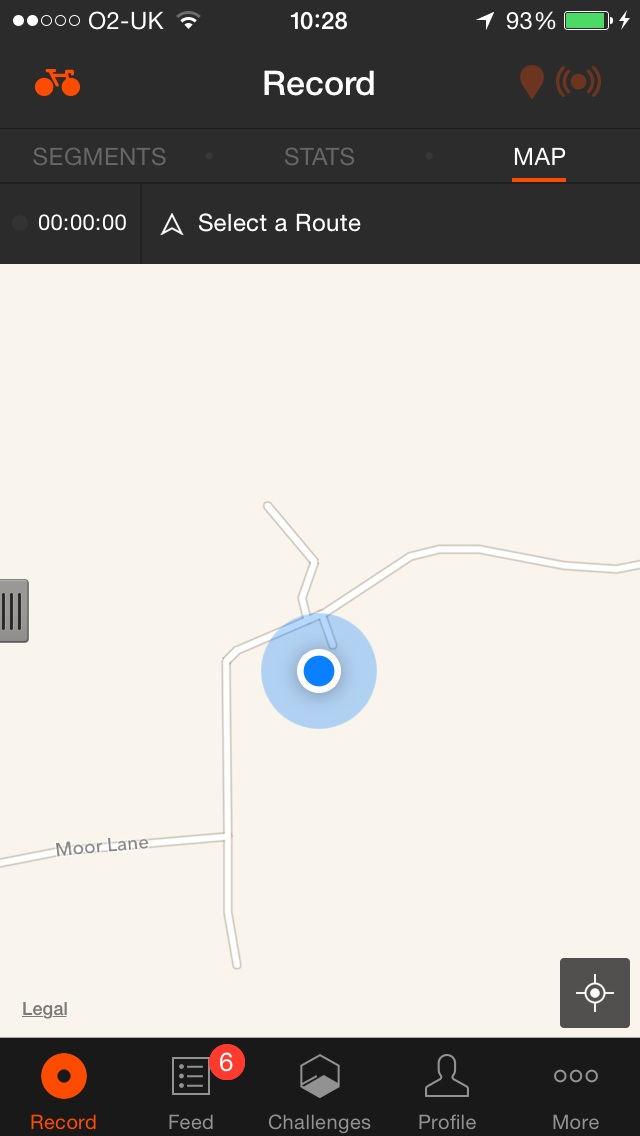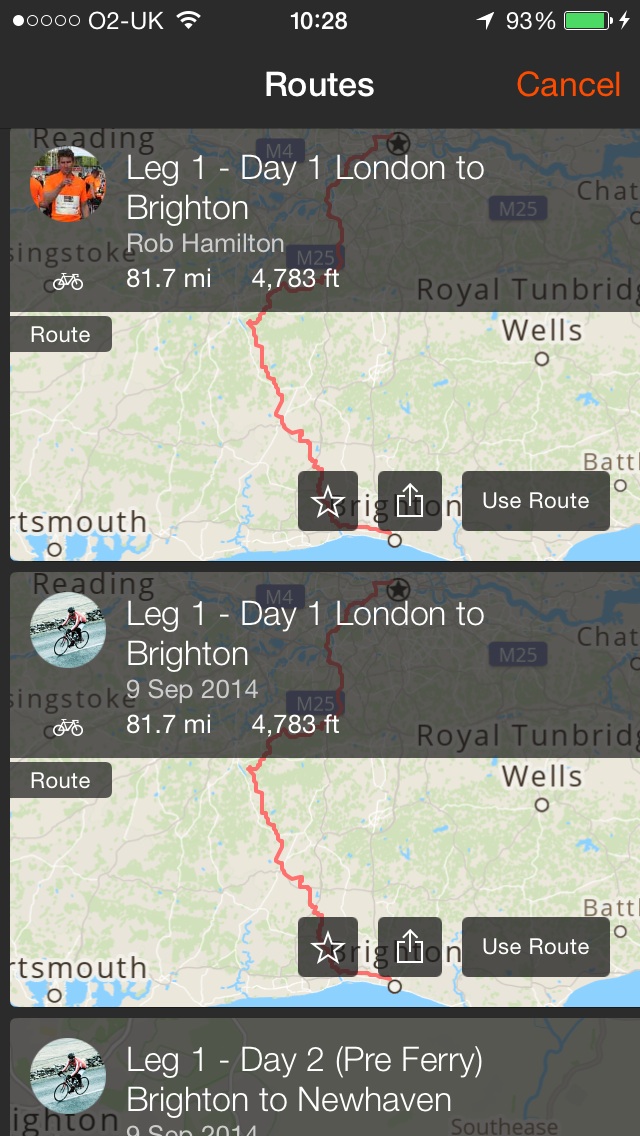London to Brighton Essential info
Here is some essential info about your London to Brighton Tour.
When?
Friday 2nd Sept 2016. We will be cycling for 1 day in total, finishing with a celebratory dinner in Brighton in the evening followed by overnight accommodation (if you have selected this in the booking process).
Things for you to organise/think about before your trip
Please make sure that you have made the necessary travel arrangements to get yourself and your bike back from Brighton – the return journey is not included in the tour. Please also ensure that you have had your bike serviced before the ride so that it is in tip-top condition.
The route is not signposted and so you will need to use either a Garmin or Strava on your phone. If you are using your phone as a navigation device, please ensure that you have somewhere to mount your device and that you carry a portable battery charger. You can download the route from the links below under the section ‘The Route & Strava’.
START POINT – 7.30am Friday 2nd September
The Junction of Pall Mall and Waterloo Place London. SW1
Map HERE
Start Time:
7am – check-in and bag drop (you can also drop off your bike box if you have one here too)
7.45am – rider briefing
8am – depart and start pedalling!
N.B. – please make sure you have had some food and coffee before arriving at the start and also had a pee! (Although there are some public toilets not too far from the start point.)
The finish – approx 5pm Brighton sea front
We will all finish on Brighton seafront at approx 5pm (this depends on how fast you pedal though!) For those who are coming to meet you at the finish point, we will finish outside the hotel.
Evening meal in Brighton
After arriving in Brighton and freshening up, we will enjoy a meal at 8pm at Al Duomo – a lovely family run Italian restaurant.
What’s included?
- Lunch in a lovely gastro pub en route
- Cake and coffee at the optional coffee stops
- Support vehicle to transport your luggage (clothes and supplies) from each stage to the next
- Back-up vehicles to provide you with medical help and any assistance should you need a rest. There will also be a bike mechanic on hand and a Ride25 team leader.
- Access to the Ride25 app so that the support crew can track you and provide help if needed.
- A digital map in the format of a .gpx file for mobile navigation devices such as Garmin. Or if you prefer, customised, waterproof route maps including essential directions and pitstops.
- One new, bespoke high quality cycling shirts for use on your trip. These will be fully personalised for you.
- Daily fresh fruit and water in the support vehicles
Optional extras (selected in booking process)
- One night’s accommodation in a clean, comfortable hotel (in Brighton) All rooms will have twin beds and we will allocate you a room partner unless you have specified already who you would like to share with (or selected a single supplement).
- Celebratory meal in Brighton
What’s not included?
- Trains and transfers to the start and finish points (i.e. to London and from Brighton back home) Please organise your own way home.
- A bike – we recommend that you use a road bike, but some of our riders have used hybrids and Bromptons in the past. Take a look at our bike recommendations.
- Personal Insurance – including cycle cover
WHAT ELSE CAN I EXPECT?
RIDE25 APP
Ahead of the ride, you will be able to access your route on the Ride25 app (available to download on the app store – just search on ‘Ride25’). This will enable the crew to track your precise location (and allow you to also see where the crew are and other riders at any given time). It will also count you down to your next coffee/lunch or finish stop! You can also use the app to navigate although we recommend that you carry a portable battery charger and somewhere to mount your phone if you are doing this.
REGULAR DESIGNATED STOPS
We will have designated stops mid morning and mid afternoon together with a lunch stop – no pressure to stop unless you want to but we have endeavoured to find the best places on the route to stop for coffee, cake and ice creams as well as a good lunch. The mechanics will also set-up a service stop here for any tweaks you need.
SUPPORT VEHICLES
We will endeavour to make support vehicles fully accessible throughout the days so that you can always call to be picked up if you’re struggling. The crew can be contacted (and tracked!) via the Ride25 app – or by calling them. We will have a bike mechanic on the trip to keep you rolling – however they are not there to change tubes when you get a puncture. You should be able to do this on your own! Please make sure you have had your bike serviced recently, most issues are normally cause by poor bike maintenance.
Dress Code
Please don’t over pack as we will just have to carry all the overweight bags in our vans.
As well as plenty of lycra, you only need something to relax in in the evening in Brighton – e.g a t-shirt/tops and a pair of jeans – and your pjs! You will also have to carry all your own bags home.
Kit List
You will be given 1 x cycling shirt when you check-in
Things you should consider buying and bringing on your London to Brighton adventure….
- Overshoes
- Chamois Cream – lots
- Base Layers to wear under your cycling shirts
- Arm and Leg warmers – to carry with you in case it gets cold and or wet
- Gloves
- Helmet
- Sunglasses / clear lenses for glasses (if it’s not sunny)
- Large saddle bag with – 2 x spare inner tubes, puncture repair kit and tyre leavers
- Cycle pump or gas canisters
- 2 x large water bottles for hydration drinks and water – we sell hydration table if you need to re-stock supplies
- Energy gels – we have a pay as you go shop supplying these if you need some
- Washing powder to wash the lycra in the shower at night
- Top bar bag for phone, wallet and energy stuff
- Phone mount if you are using Strava as a navigation tool
- Sun cream
- Portable battery charger for mobile
- Garmin (or similar GPS navigation device) or Strava App for phone
- Also, check out our really useful Ride25 blog on the Essential Tour Kit List
Bags and Tags
We will carry all your bags, bike boxes and kit for you in the vans and will provide you with luggage tags when you check in on the first morning. You may also want to have a small day bag/rucksack that you leave in the van which you will have access to at coffee stops and lunch time etc – we will provide a separate tag for this bag and you will check this bag into a different van to the overnight luggage as this will go straight to the end hotel. Things to put in day bag could be – leg/arm warmers, extra layers, waterproof jacket, additional energy etc.
Mechanical Support
We will have a bike mechanic on the trip to keep you rolling – however they are not there to change tubes when you get a puncture. You should be able to do this on your own! Please make sure you have had your bike serviced recently, most issues are normally cause by poor bike maintenance!
Your safety
We recommend that you always cycle in groups and not alone. Please also ensure that you wear a helmet.
Sound Cycling Advice
Read one of our rider’s Tricia’s blog with advice for people doing their first long trip Part 1 and Part 2 – including a bit about why you should always ride commando!
Ride25 in the news
Read what the press has to say about our adventures so you can get a flavour of what you are in for…..
Training tips
There are plenty of training tips and training plans around. Find one that suits you and your schedule and give yourself enough time so that you are fully ready for when the time comes to complete the ride.
We have plenty of training advice here and you can also watch our video from tips from previous Ride25 riders here and also a great GCN video on how to train for long bike rides here.
Indoor training is also really useful (especially in the winter) so check out our advice on indoor watt bike training here.
The Route & Strava:
Please note that the route is not signposted and you will need to use either a Garmin or a phone downloaded with the Strava app to self-navigate. Please make sure that you have somewhere to mount your device and that you carry a portable battery charger.
Strava routes – please download:
STRAVA ROUTE – London to Brighton: Click HERE
(Android phone users: If you are going to be using an Android smartphone (not an Apple) please read the info above the video at the bottom of the page.
We recommend that you always cycle in groups and never cycle alone.
Instructions for navigating for Android users: Duplicating the Route to your STRAVA account – ESSENTIAL for Android users.
Step 1
Open up the route on a desktop/laptop computer.
London to Brighton Strava route: Click HERE
You will see a page like this:
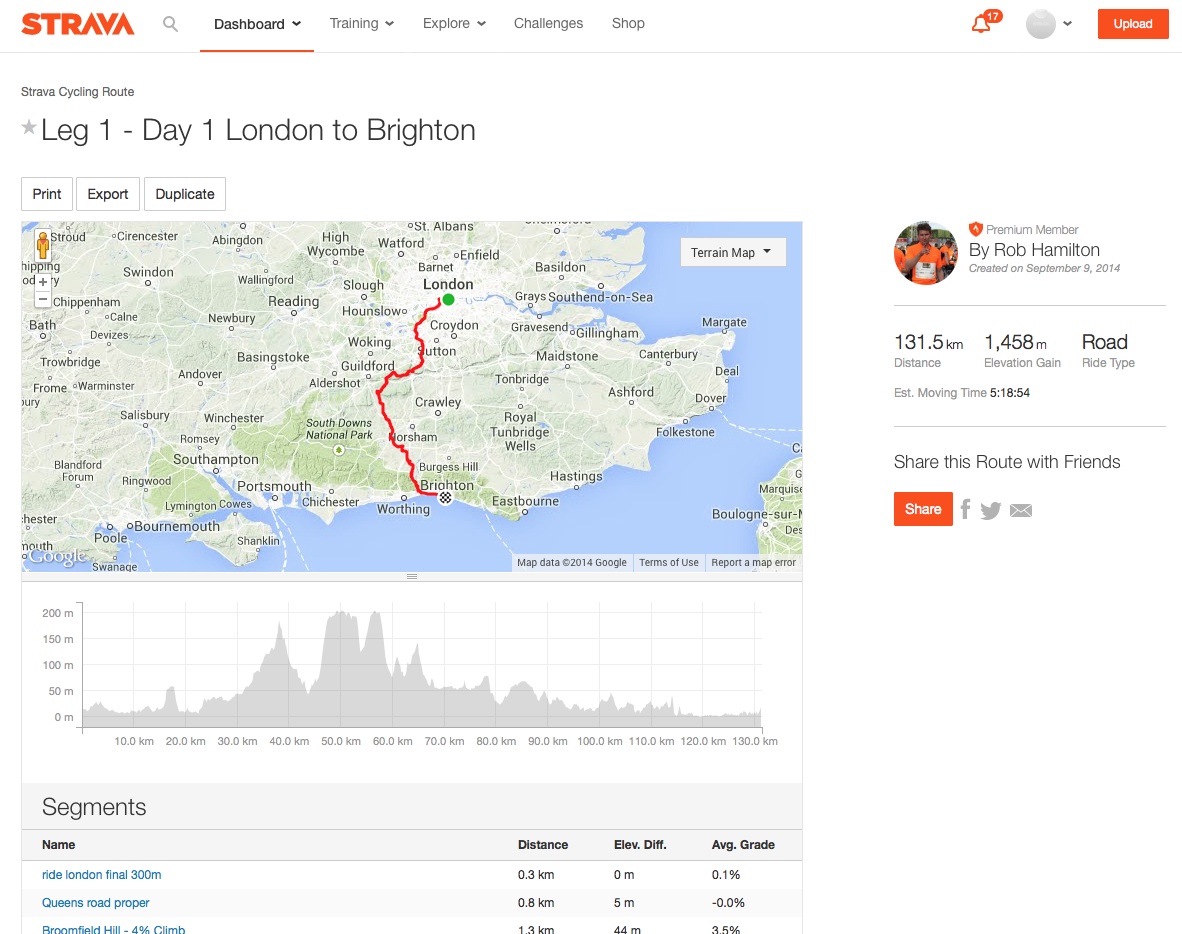 Step 2
Step 2
Click on the duplicate button above the map, give the route a logical name so you can find it later. It will now save the route to the map/routes section on your phone app – this works for both Apple and Android but is essential for some Android users.
Step 3
Log into the app and check the route is there – click on the MAP tab, then the SELECT A ROUTE tab.
Step 4
On the day you want to use the route click the USE ROUTE button, also remember to click record (if you want to track your ride) and then go back to the maps to use the navigation of the route.